Scheduled Flags
tip
Scheduled Flags are part of our Scale-Up and Enterprise plans.
Overview
You can use Scheduled Flags to queue up changes to Flags to be modified automatically in a future point in time.
You can create a Scheduled Flag change in 1 of two ways:
- As part of a Change Request.
- If you are not enforcing Change Requests, you can schedule the Flag change when modifying a Flag.
Creating a Scheduled Flag change as part of a Change Request
Once an Environment is configured with Change Requests enabled, attempting to change a flag value will prompt you to create a new Change Request.
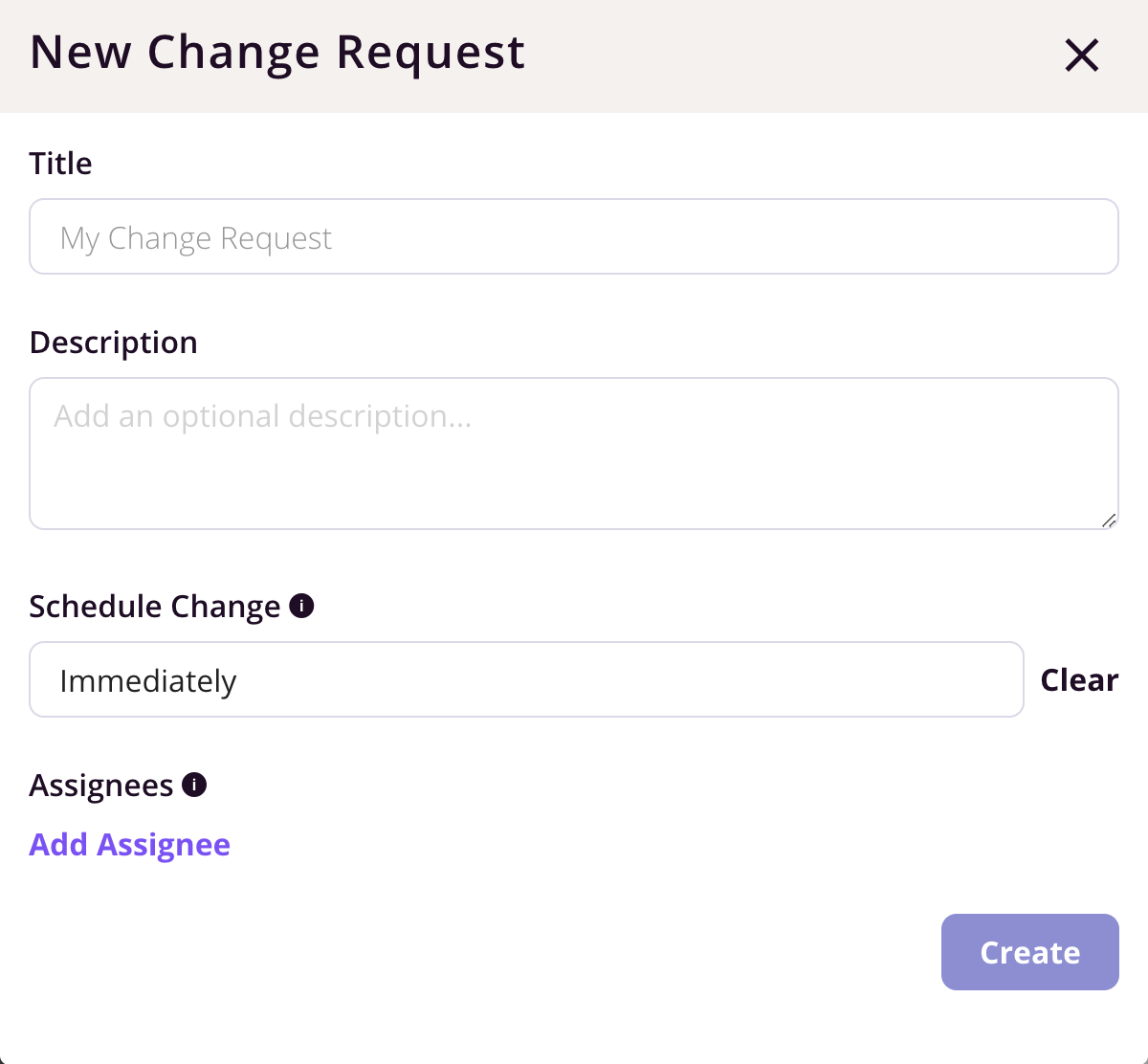
You will need to provide:
- The title of the Change Request
- Optionally a description of the reason for the Change Request
- The Date and Time that you want the flag change to take effect
Creating a stand-alone Scheduled Flag change
If the Environment you are working with does not have Change Requests enabled, you can create a Scheduled Flag Change directly from when editing the Flag.
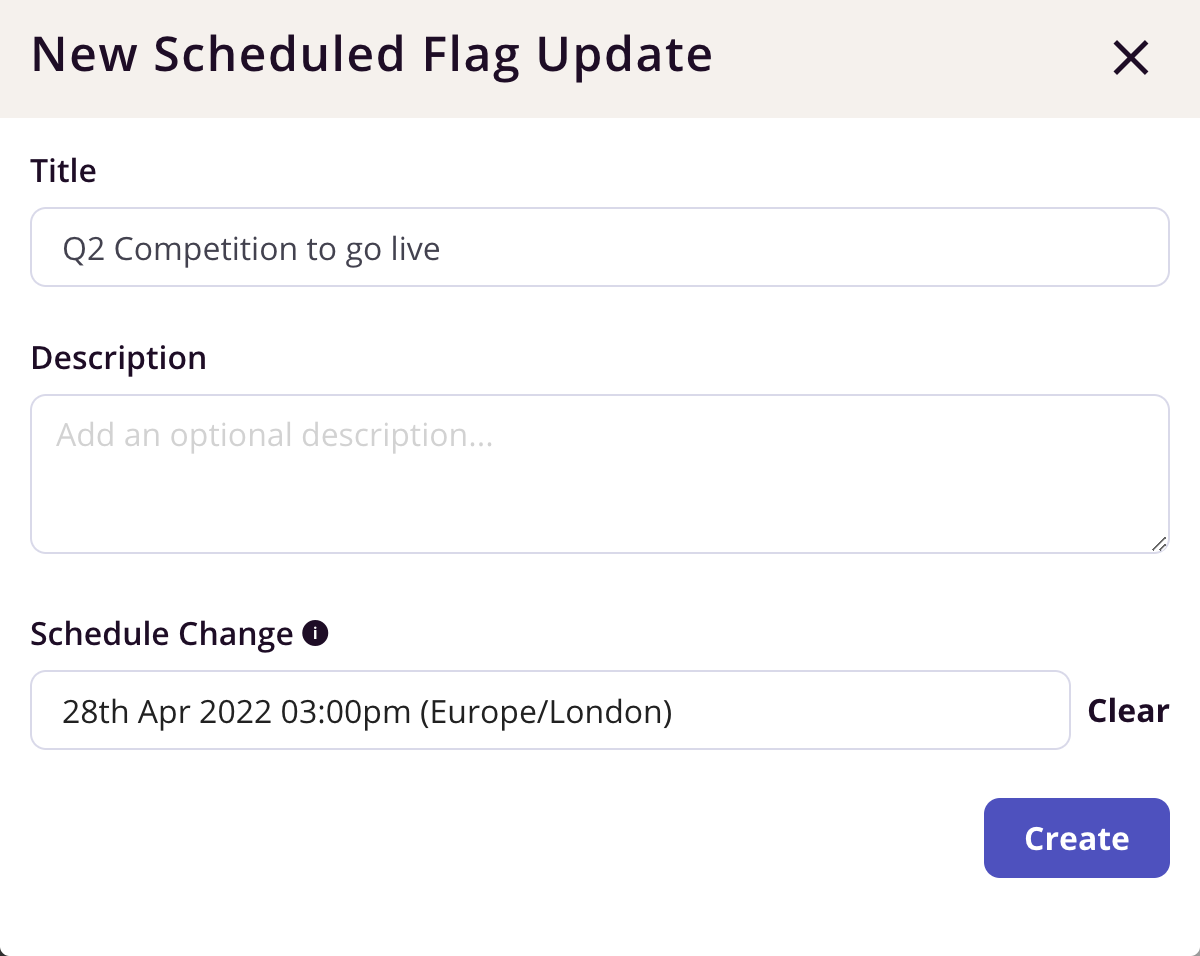
Scheduled Flags and Change Requests
Scheduled Flags pending go live will appear in the Change Request area.
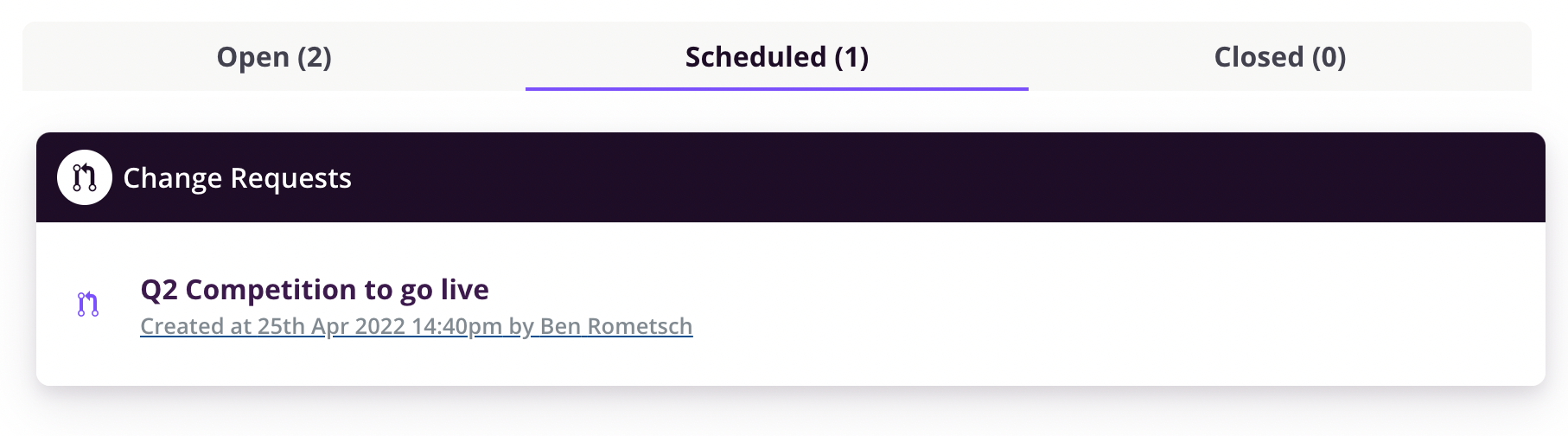
Once the Schedule of the flag has passed the Scheduled Flag will move to the "Closed" list.